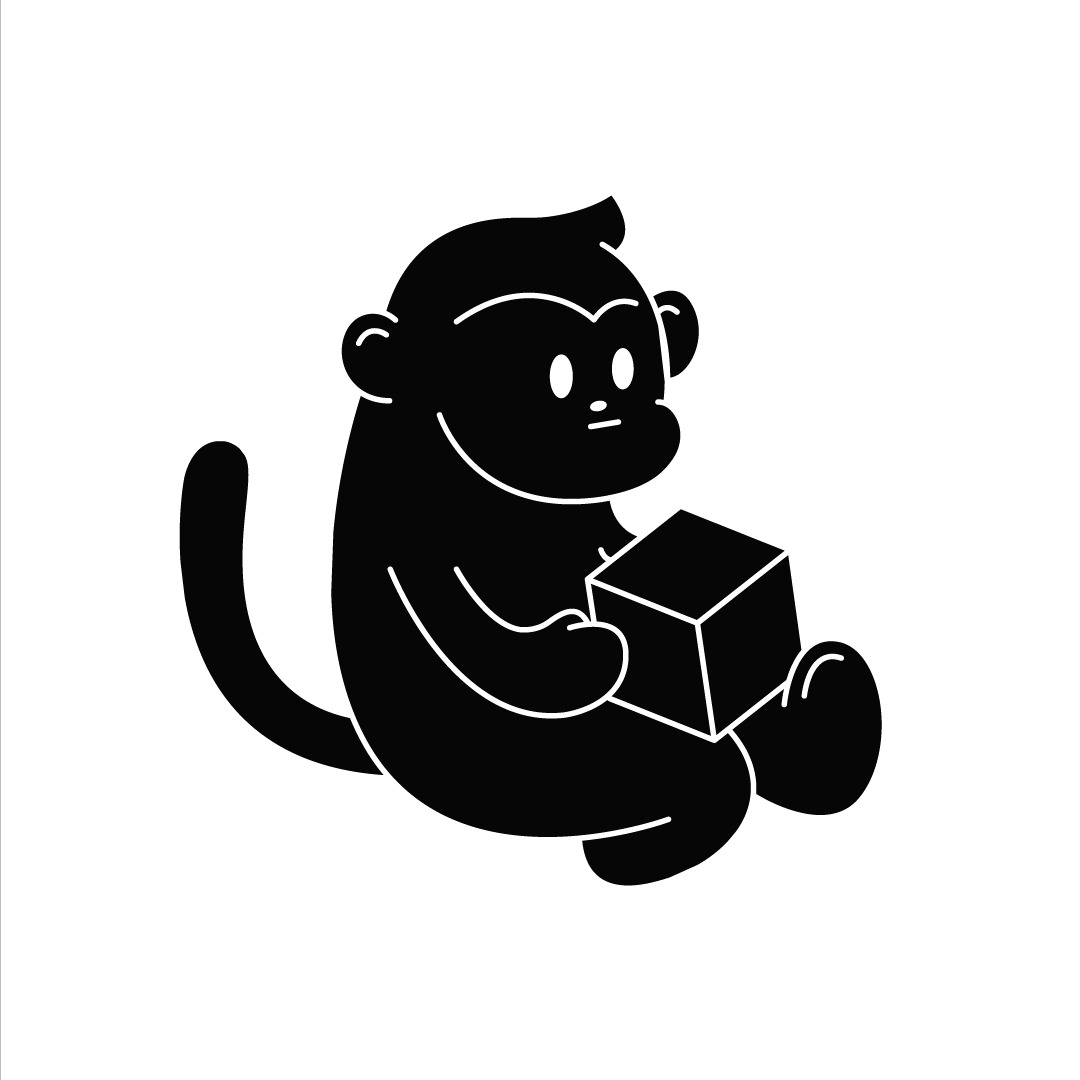Notice
Recent Posts
Recent Comments
Link
| 일 | 월 | 화 | 수 | 목 | 금 | 토 |
|---|---|---|---|---|---|---|
| 1 | 2 | 3 | 4 | 5 | 6 | 7 |
| 8 | 9 | 10 | 11 | 12 | 13 | 14 |
| 15 | 16 | 17 | 18 | 19 | 20 | 21 |
| 22 | 23 | 24 | 25 | 26 | 27 | 28 |
Tags
- js
- 자바스크립트
- Blockmonkey
- vs code
- 제로초
- 컴퓨터공학개론
- al
- 프로그래밍
- 파이썬 알고리즘
- javascirpt
- 블록체인개론
- javascript 게임
- Javascript
- mysql
- nodejs
- 블록체인
- hyperledger
- 컴퓨터사이언스
- SQL
- Nodejs 프로젝트
- algorithum
- javascript 초급
- 깃
- DataStructure
- 관계형데이터베이스
- 생활코딩
- hyperledger fabric
- 하이퍼레저
- 블록몽키
- 생활코딩 nodejs
Archives
- Today
- Total
Blockmonkey
[CICD] Github Action (CI) + CodeDeploy (CD) 본문
Web Development/Back-end
[CICD] Github Action (CI) + CodeDeploy (CD)
Blockmonkey 2022. 10. 10. 16:09Github Action + Code Deploy + S3
1. Github Secret 설정 (Repository - Setting - Secrets - Actions에서 키 내용 등록)
-> AWS IAM의 ACCESSKEY_ID 와 ACCESSKEY_SECRET을 각각 생성해준다.
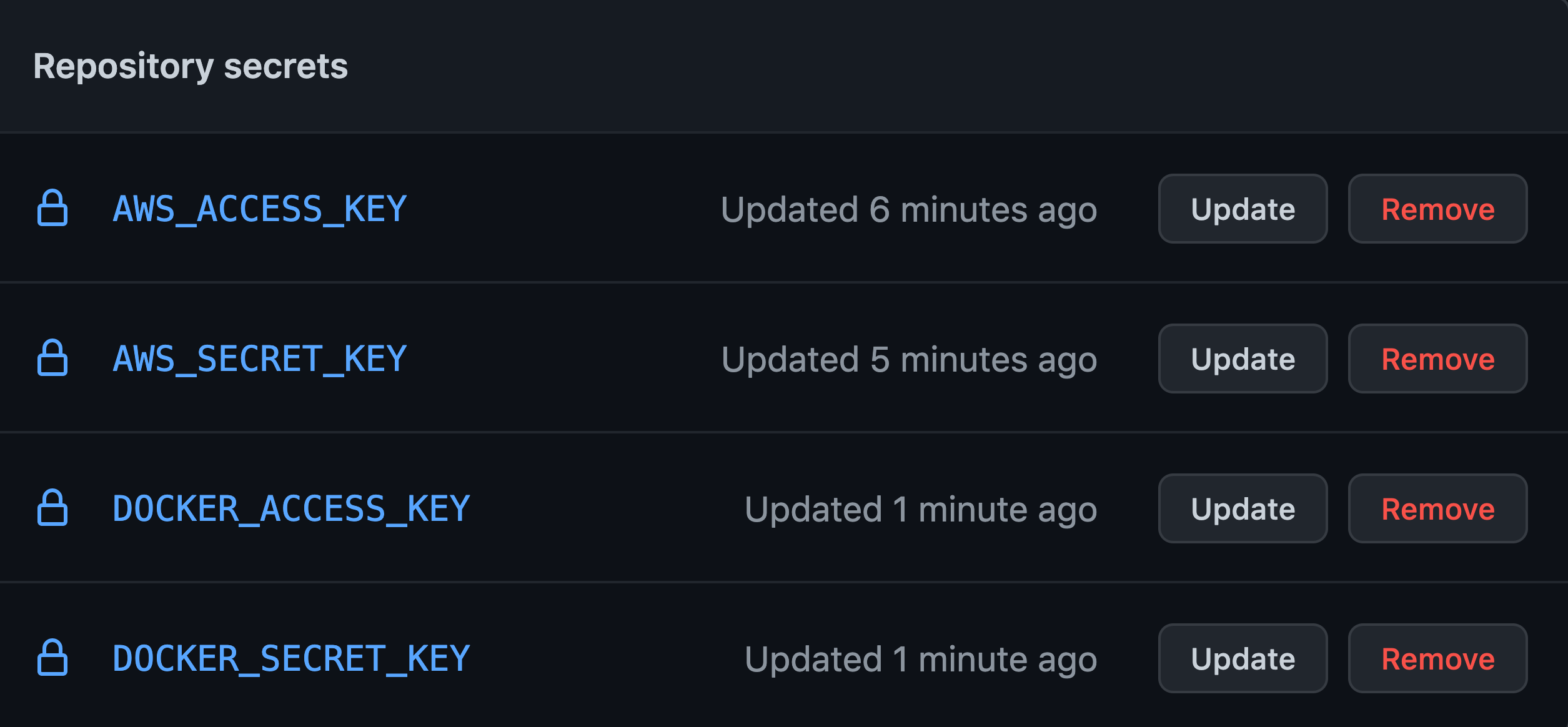
2. S3 버킷 생성
-> 버킷생성
-> 폴더 생성 (build 파일 저장용)
3. AWS Role 생성
-> AWS S3 Full Access & CodeDeploy Full Access 권한 롤 생성 (github-action-role)
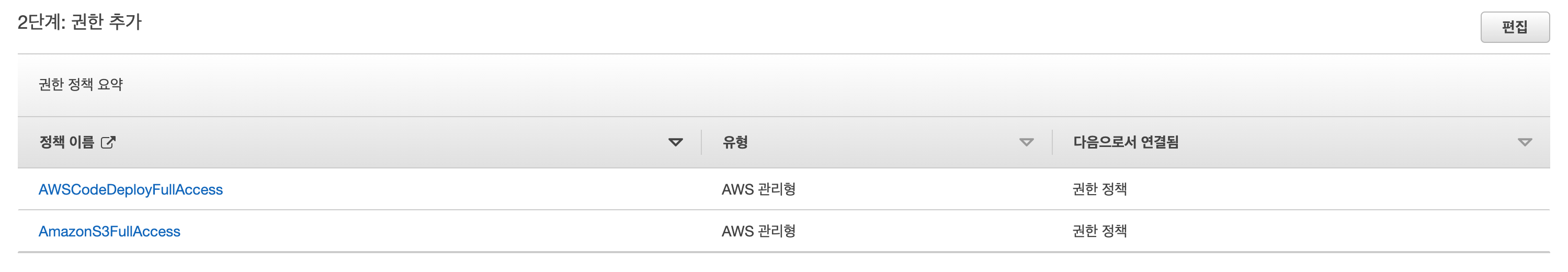
-> Code Deploy Role 설정
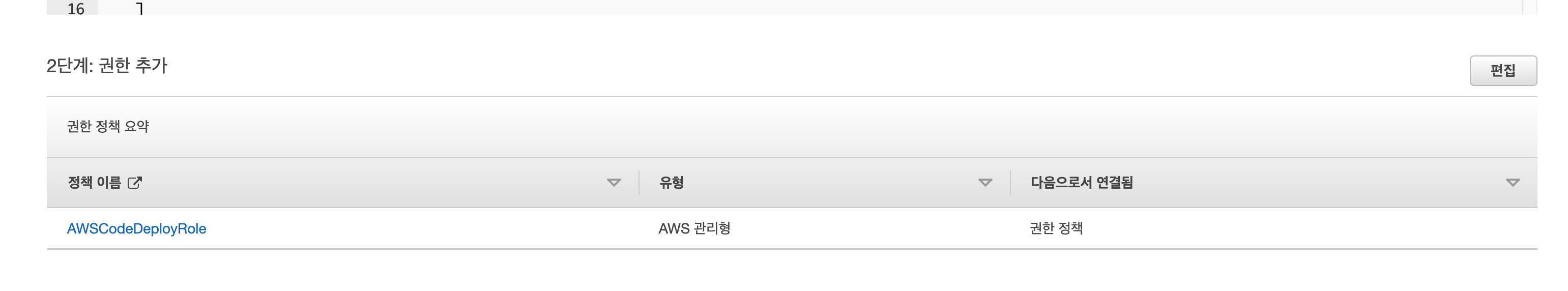
4. AWS EC2 인스턴스 생성 & Role 설정
-> 인스턴스 생성 (20.04 또는 그 이하 버전으로 할 것)
-> 인스턴스에 Role 적용


5. AWS Code Deploy 설정
-> 새 애플리케이션 생성
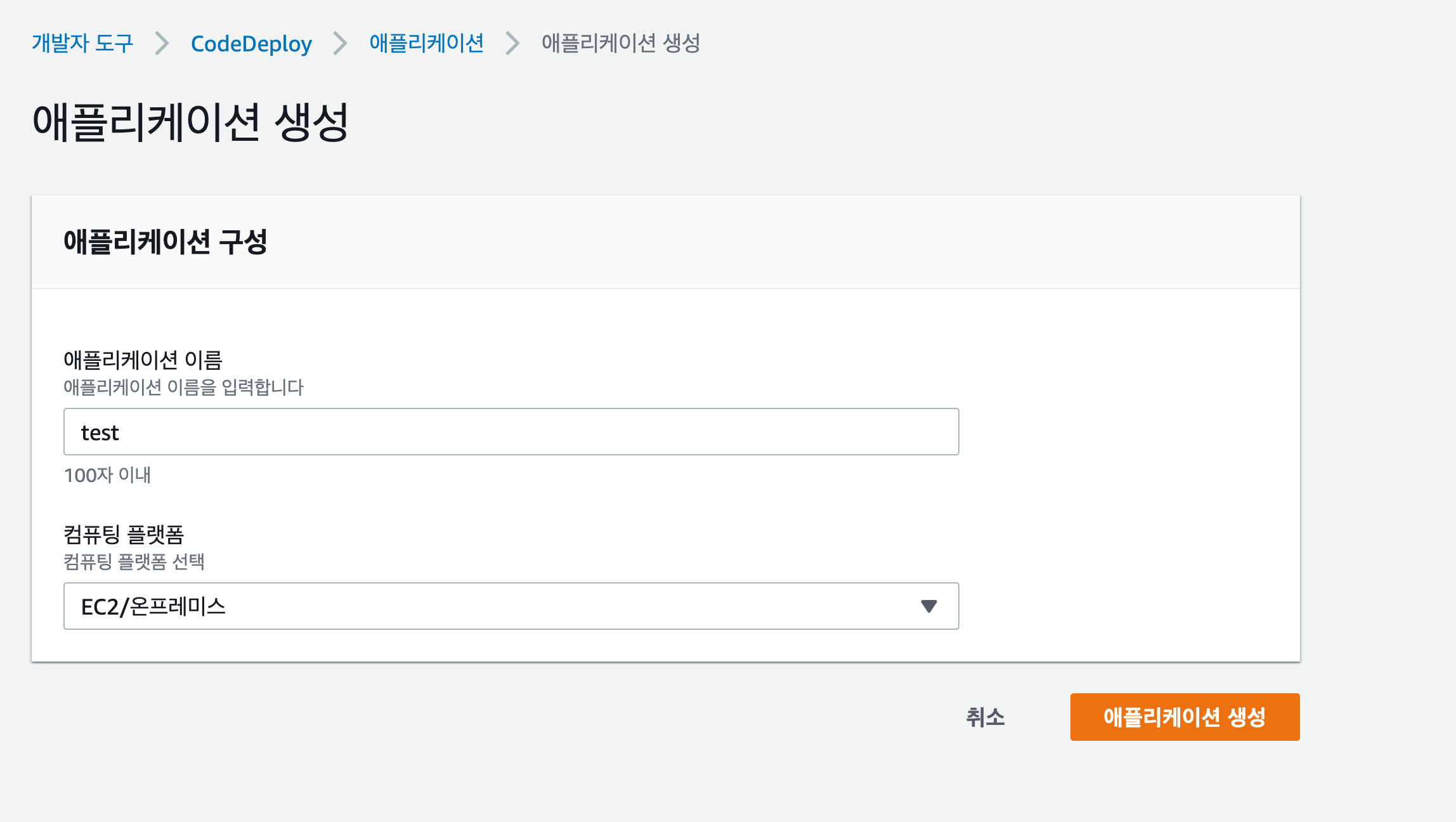
-> 그룹생성

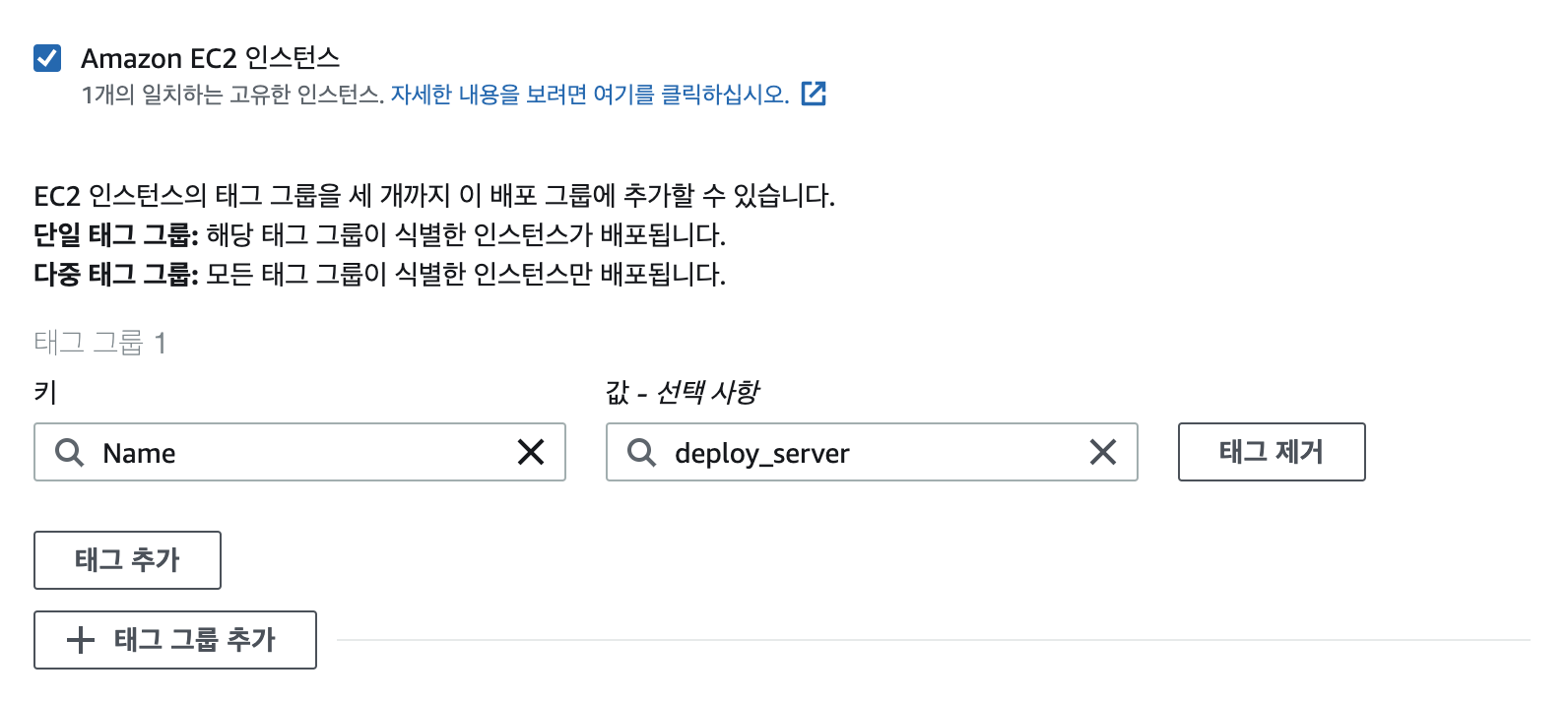

6. EC2 인스턴스 내 Code Deploy Agent 설치
$ sudo apt update # APT GET UPDATE
$ sudo apt install wget # WGET Install
$ sudo apt install ruby-full # Code Deploy Agent Dependency
$ wget https://aws-codedeploy-ap-northeast-2.s3.ap-northeast-2.amazonaws.com/latest/install
$ chmod +x ./install # Install 파일 권한 변경
$ sudo ./install auto # Install 파일 실행
$ sudo service codedeploy-agent status # code-deployagent status Check
7. Github WorkFlow 설정

-> WorkFlow.yml 파일 작성 [Github Action]
# This is a basic workflow to help you get started with Actions
name: CI
# Controls when the workflow will run
on:
# Triggers the workflow on push or pull request events but only for the "main" branch
push:
branches: [ "main" ]
# Allows you to run this workflow manually from the Actions tab
workflow_dispatch:
# A workflow run is made up of one or more jobs that can run sequentially or in parallel
jobs:
# This workflow contains a single job called "build"
build:
runs-on: ubuntu-latest
steps:
# Checks-out your repository under $GITHUB_WORKSPACE, so your job can access it
# 버전확인
- name: checkout release
uses: actions/checkout@v3
# Runs a single command using the runners shell
# 아래 명령어를 실행
- name: Clean temp directory
run: |
rm -rf *
cp -r $GITHUB_WORKSPACE .
# 압축하기 tar cvfz (폴더명) (압축 폴더명)
- name: archive drcloud
run: tar cvfz ./drcloud.tar.gz *
# AWS Credential 설정 (Github Action Credential 셋팅해둔것에 맞추어 )
- name: AWS configure credentials
uses: aws-actions/configure-aws-credentials@v1
with:
aws-access-key-id: ${{ secrets.MY_ACCESS_KEY }}
aws-secret-access-key: ${{ secrets.MY_SECRET_KEY }}
aws-region: ap-northeast-2
# S3 업로드 설정 명령어 (S3 본인에 맞추어 아래 항목들을 수정하시오)
- name: upload to S3
run: aws s3 cp --region ap-northeast-2 ./drcloud.tar.gz s3://blockmonkey-assets/test/
# Code Deploy 설정 (아래 항목들을 수정하시오)
- name: deploy with AWS codeDeploy
run: aws deploy create-deployment
--application-name test
--deployment-config-name CodeDeployDefault.OneAtATime
--deployment-group-name testgroup
--s3-location bucket=blockmonkey-assets,bundleType=tgz,key=test/drcloud.tar.gz
-> .appspec.yml (배포 이후 할 작업에 대한 명시 파일) [Code Deploy Agent]
Code Deploy Agent는 s3에서 파일을 해당 인스턴스에 내려 받고 파일 권한 설정.
version: 0.0
os: linux
files:
- source: /
destination: /home/ubuntu/drcloud-deploy
permissions:
- object: /home/ubuntu/drcloud-deploy
owner: ubuntu
group: ubuntu
mode: 755
'Web Development > Back-end' 카테고리의 다른 글
| 인증 인가 방식 비교 (0) | 2023.05.01 |
|---|---|
| Nestjs & Docker & Github Action 활용 자동 배포 구축하기 (2) | 2023.05.01 |
| Ubuntu nvm & nodejs 최신 버전 설치 (0) | 2022.08.18 |
| [WEB] MERN STACK APP 배포 (0) | 2021.12.06 |
| [형변환] Golang ([]byte -> big.Int) (0) | 2021.08.11 |